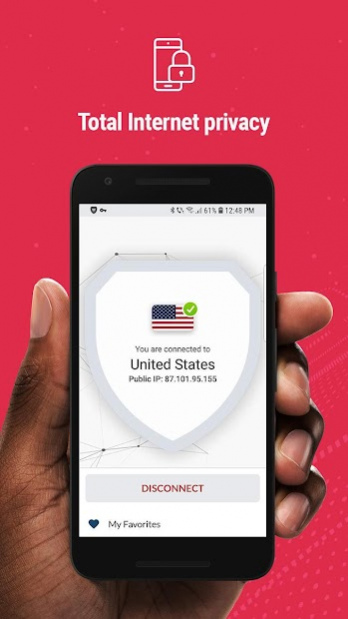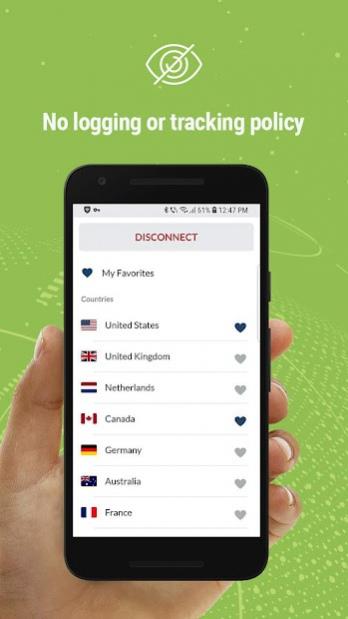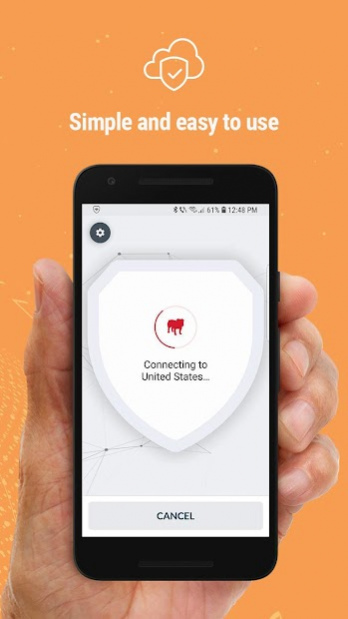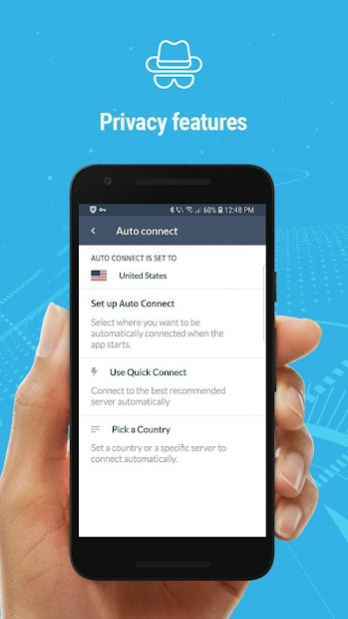BullGuard VPN | Unlimited WiFi Internet Privacy 1.4.9
Free Version
Publisher Description
It’s never been easier to have complete online privacy and total Internet freedom. BullGuard VPN gives you the flexibility to safely and securely access the Internet and online services from home, work or abroad.
BullGuard VPN
No logging or tracking policy
✓ BullGuard VPN does not log what you’re doing online, nor keep records of the websites you visit, ensuring you have complete online privacy and security.
Easy access
✓ Are you already protected by BullGuard Internet Security? It’s easy to log in to BullGuard VPN. Simply use your current BullGuard account credentials.
Total freedom online
✓ Secure up to six devices simultaneously with a single BullGuard account.
Secure your privacy
✓ Military grade encryption provides bulletproof protection for data, so no one can snoop on your communications.
Simple and easy to use
✓ Simply click on Quick Connect for one click access to the nearest BullGuard VPN server which connects you based on several factors including your current location. Or you can choose the country of your choice to connect to a server in that country.
Auto-Connect
✓ Enable Auto-connect VPN for open Wi-Fi networks, and BullGuard VPN will identify open Wi-Fi connections and automatically starts the VPN to ensure you are protected.
Use it on multiple devices
✓ Besides the mobile VPN for Android, you can connect to BullGuard VPN on all your devices. Simply get the apps for Windows, Mac or iOS.
✓ Free 24/7 support
✓ Unlimited bandwidth
✓ 6 simultaneous connections with 1 account
✓ Military-grade encryption protocols (OpenVPN, Ikev2 / IPsec)
About BullGuard VPN | Unlimited WiFi Internet Privacy
BullGuard VPN | Unlimited WiFi Internet Privacy is a free app for Android published in the System Maintenance list of apps, part of System Utilities.
The company that develops BullGuard VPN | Unlimited WiFi Internet Privacy is BullGuard. The latest version released by its developer is 1.4.9.
To install BullGuard VPN | Unlimited WiFi Internet Privacy on your Android device, just click the green Continue To App button above to start the installation process. The app is listed on our website since 2020-01-30 and was downloaded 1 times. We have already checked if the download link is safe, however for your own protection we recommend that you scan the downloaded app with your antivirus. Your antivirus may detect the BullGuard VPN | Unlimited WiFi Internet Privacy as malware as malware if the download link to com.bullguard.bullguardvpn is broken.
How to install BullGuard VPN | Unlimited WiFi Internet Privacy on your Android device:
- Click on the Continue To App button on our website. This will redirect you to Google Play.
- Once the BullGuard VPN | Unlimited WiFi Internet Privacy is shown in the Google Play listing of your Android device, you can start its download and installation. Tap on the Install button located below the search bar and to the right of the app icon.
- A pop-up window with the permissions required by BullGuard VPN | Unlimited WiFi Internet Privacy will be shown. Click on Accept to continue the process.
- BullGuard VPN | Unlimited WiFi Internet Privacy will be downloaded onto your device, displaying a progress. Once the download completes, the installation will start and you'll get a notification after the installation is finished.